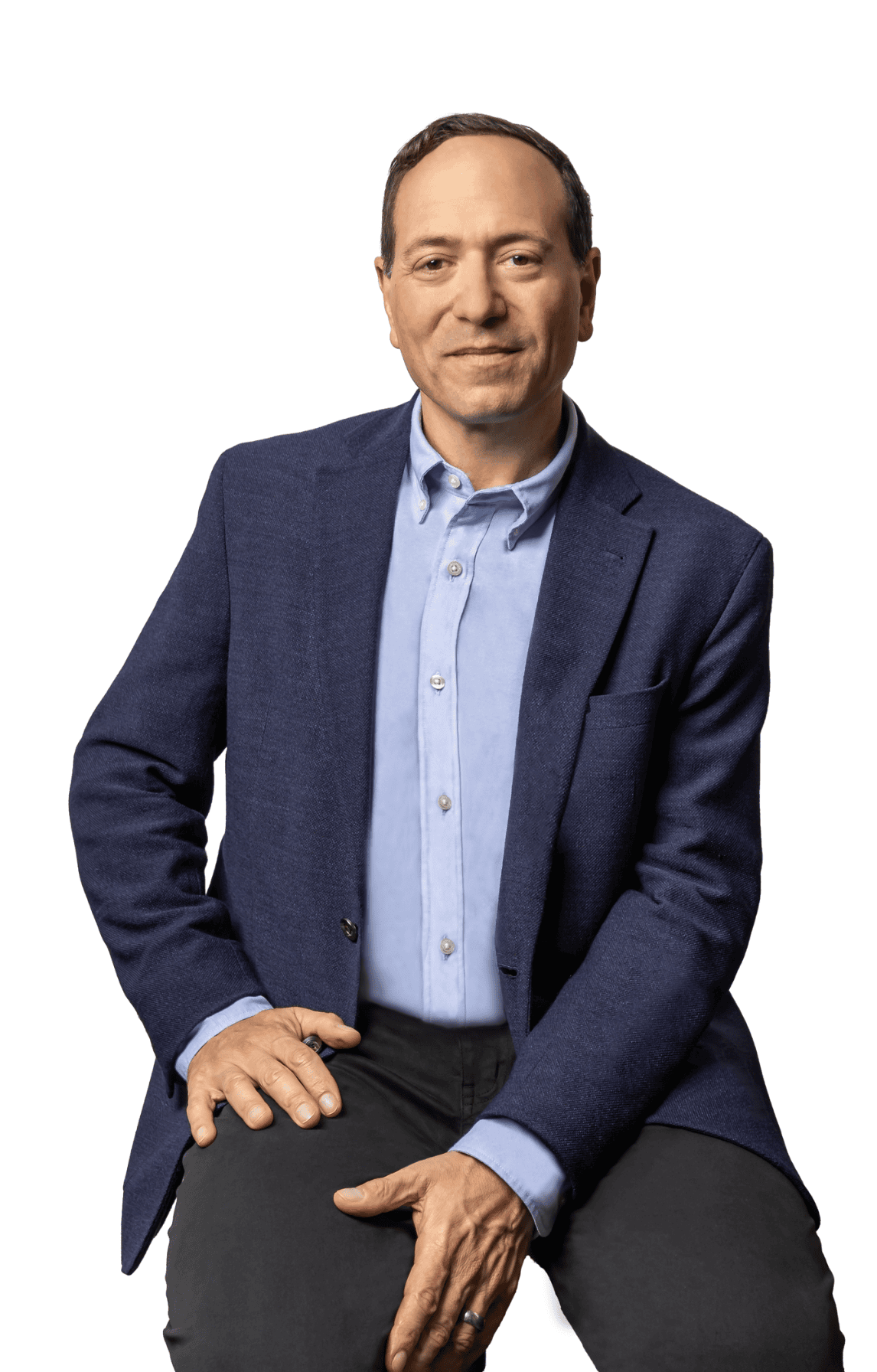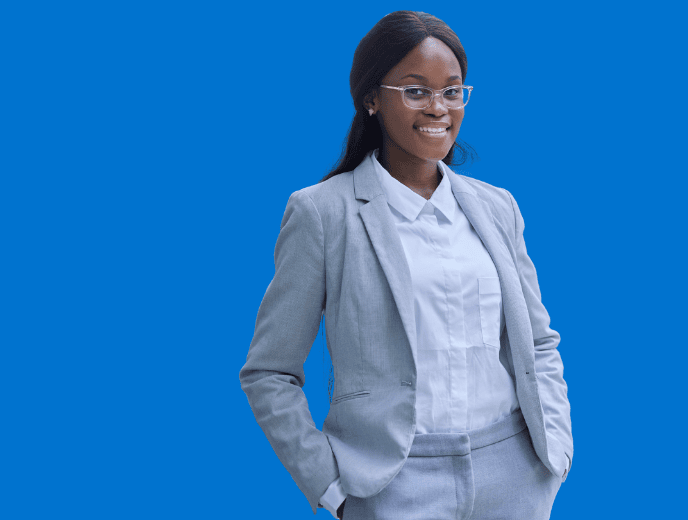By Marc Apple ● ● 6 min read

Table of Contents
TL:DR AI automations help law firms improve efficiency, reduce errors, and increase client engagement by streamlining repetitive tasks and enhancing workflows.
No time to read? Listen to a conversation about this blog post instead.
Law firms are under increasing pressure to enhance efficiency, reduce errors, and improve client satisfaction. One of the most effective strategies to meet these goals is through the implementation of AI automations. These technologies streamline daily operations and free up valuable time for lawyers to focus on what truly matters: providing exceptional legal services to clients.
Understanding AI Automations for Law Firms
AI automations in law firms refer to the use of artificial intelligence technologies to automate routine tasks and processes. This can include everything from client intake to document management and follow-up communications.
By integrating these automations, law firms can minimize the risk of errors, enhance productivity, and ultimately drive better outcomes for both the firm and its clients.

Integrating AI automation into law firm operations offers more than just convenience
Key Benefits of Implementing AI Automations
Integrating AI automation into law firm operations offers more than just convenience. It brings measurable improvements across efficiency, client satisfaction, and profitability. By replacing repetitive manual work with intelligent systems, firms can allocate their time and resources toward high-impact legal tasks. Below are the most significant advantages AI brings to legal practices:
Learn more about how AI is impacting law firms here.
Increased Efficiency: Automating repetitive tasks allows lawyers and staff to spend less time on administrative duties and more on high-value legal work. 56% of employees surveyed in a new Access Group report that AI has reduced their workload, allowing them to concentrate on more important strategic activities.
Improved Client Experience: With AI automations handling routine client communications, clients receive timely responses and updates, enhancing their overall satisfaction with the firm’s services.
Reduced Human Error: By automating tasks such as data entry and document assembly, law firms can minimize the potential for mistakes that often occur in manual processes.
Cost Savings: Reducing the need for extensive administrative staff can lead to lower operational costs, making the firm more profitable. A report by Deloitte estimates that automation can reduce business process costs by up to 30%.

Reducing the need for extensive administrative staff can lead to lower operational costs, making the firm more profitable
Practical Automations to Consider
AI automations aren’t one-size-fits-all. Every law firm has different operational challenges, and the most effective implementations are those that target the specific needs of the practice. Below are several practical automation solutions that have proven beneficial in streamlining legal workflows and improving service delivery.
The following table summarizes the key categories of automations and examples of tools law firms can use for each:
| Automation Type | Purpose | Popular Tools |
|---|---|---|
| Client Intake | Collect and qualify leads automatically | Clio Grow, Lawmatics, Intaker |
| Document Automation | Quickly generate legal documents from templates | HotDocs, Smokeball, Woodpecker |
| Lead Follow-Up | Maintain contact with prospects and automate communication | Lawmatics, HubSpot |
| Virtual Assistants | Answer inquiries, schedule meetings, and assist clients | Smith.ai, Ruby, Drift |
Explore how AI is reshaping law firms to get more insights into emerging automation trends.
Client Intake Automation
Streamlining the client intake process is crucial for improving efficiency. Automated forms can collect necessary information from potential clients, allowing for quicker assessments and onboarding. This not only saves time but also ensures that no critical details are overlooked.
Popular tools include Clio Grow, a legal CRM and intake system, Lawmatics, which combines intake and marketing automation, and Intaker, known for its AI-driven chat and lead capture capabilities.
Document Automation
Creating legal documents can be time-consuming. Document automation tools can generate contracts, pleadings, and other essential documents quickly and accurately. By using templates that incorporate client data, firms can ensure consistency and compliance while reducing the time spent on drafting.
Leading tools in this space include HotDocs, which provides customizable document templates, Smokeball, a practice management platform with strong automation features, and Woodpecker, ideal for solo and small firm integration with Microsoft Word.
Lead Follow-Up Automation
Following up with leads can be a significant drain on resources. Automating this process with AI-driven follow-up systems can ensure that no potential client falls through the cracks. By sending personalized emails, texts, and even voicemails, firms can maintain engagement without overwhelming their staff.
Law firms often use tools like Lawmatics for follow-up sequences and personalized communication. HubSpot is also used with legal-focused configurations for lead nurturing workflows.
Virtual Assistants
AI-powered virtual assistants can serve as the first point of contact for potential clients. These assistants can answer common inquiries, schedule appointments, and provide information about the firm’s services, all while allowing human staff to focus on more complex tasks.
Top choices include Smith.ai, which offers AI-enhanced live chat and receptionist services, Ruby, known for combining AI with real human support, and Drift for advanced conversational AI used across professional service industries.

AI can help create a noticeable increase in consultation
Experience with AI Automation in Action
One of the key reasons law firms succeed with automation is that these systems don’t just replace tasks—they create new opportunities for better client engagement and workflow clarity. As one firm shared with us, “Our intake process is finally scalable. It feels like we added an entire assistant without hiring anyone.”
A mid-sized law firm recently adopted an AI-powered client engagement platform to improve both efficiency and lead conversion. Using Intaker, the firm integrated a conversational website chat that operates 24/7, immediately engaging visitors and collecting key intake details. This automation not only ensured no potential clients were missed after hours, but it also pre-qualified leads based on customizable criteria, significantly reducing time spent on unqualified inquiries.
In addition to enhanced responsiveness, the firm experienced a noticeable increase in consultation bookings due to the platform’s calendar integration and follow-up capabilities. Attorneys and staff reported a marked reduction in time spent on manual intake and scheduling, allowing more focus on client work and case strategy.

The key is to identify high-impact areas, prioritize them based on effort versus reward, and equip your team to embrace and adapt to change
How to Get Started with AI Automations
Implementing AI automations in your law firm may seem daunting, especially when considering the shift from traditional processes to advanced technology. However, approaching automation with a clear, phased plan can ease the transition and yield significant operational benefits. The key is to identify high-impact areas, prioritize them based on effort versus reward, and equip your team to embrace and adapt to change.
Here’s how to break it down into manageable, actionable steps:
Identify Areas for Improvement: Assess your current processes to determine where automations can have the greatest impact.
Choose the Right Tools: Research and select automation tools that align with your firm’s needs and budget. In working with dozens of law firms, we’ve seen that those who adopt AI for intake tend to convert more leads within the first 90 days.
Here’s how to choose the right legal marketing partner for your firm.
Train Your Team: Ensure that your staff is adequately trained on how to use the new technologies effectively.
Monitor and Optimize: Regularly review the performance of your automations and make adjustments as necessary to improve outcomes.
Get a Free Internet Marketing Strategy Evaluation
If you would like to have me and my team personally review your online marketing strategy and show you where there is room for improvement and how we can work together to make this your best year ever, then click here to schedule your free Lead Flow Acceleration Session now.

Client intake forms, automated document generation, follow-up communication, billing reminders can all be taken care of by AI
FAQs About AI Automations for Law Firms
What are the most common AI automations used by law firms today?
Client intake forms, automated document generation, follow-up communication, billing reminders, and virtual assistants are among the most widely adopted.
Are AI tools secure enough for handling legal client data?
Yes, many legal tech platforms offer encryption and compliance features designed to protect sensitive information, but due diligence is essential when selecting vendors.
How quickly can a law firm implement AI automation?
Implementation time depends on the size of the firm and the tools selected. Some platforms can be set up in a few days, while others may take weeks with staff training.
Does automation mean my law firm will need fewer employees?
Not necessarily. Automation typically shifts focus from repetitive admin work to higher-value client interactions and strategy.
Is there a risk of losing the human touch in client relationships?
When implemented correctly, automation enhances client relationships by ensuring timely communication and freeing up attorneys for more meaningful engagements.
Can AI automation help with legal compliance and risk management?
Yes, automated templates and systems reduce human error and can include compliance checks to help firms adhere to legal regulations.
What budget should a small law firm expect to allocate to AI tools?
Costs vary, but many AI solutions offer scalable pricing. Small firms can often begin with a few hundred dollars per month for basic automation.