A Glossary to Improve Your Performance Online
Improving your SEO requires going deep into the optimization wormhole-filled with terms you may have never seen before. HTML? HTTPS? XML? Even if you’ve heard these letter combinations before, knowing exactly what they are and how they support healthy SEO strategies can help you improve your website’s performance.
We recommend bookmarking this as a resource for when your friend mentions “breadcrumbs” and all you can think about is dinner.
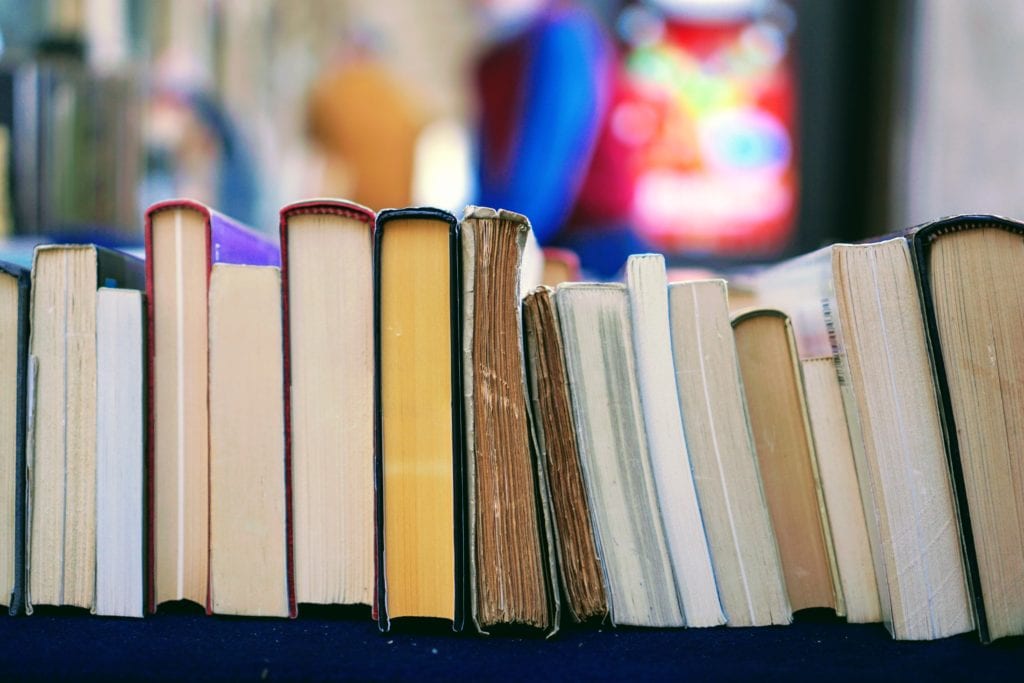
A
Above the Fold: The content visible before visitors need to scroll down. This harkens back to newspapers, when the goal was to be printed above the fold of the paper. The fold varies by device, which is why responsive design is so essential.
Algorithm: The mathematical magic behind how your content ranks on a search engine. Also known as the set of functions executed with the algorithmic formula.
Alt Attribute: The text encoded into a web page’s HTML or XTML that displays if an image or other element isn’t loaded in a browser. A picture of a flower could have “flower on a countertop” as its alt attribute.
Analytics: The numbers displaying how your website is performing, including clicks, bounce rate, and channel. Watching your analytics will help you better optimize your website’s SEO.
Anchor Text: The clickable link text on a webpage, commonly the name of the website you’re linking to or a key phrase. It can also be the URL itself, like www.forwardpush.com.
B
B2B: “Business to business” occurs when companies sell to other companies, rather than to consumers. Healthcare supply companies selling to a hospital is a B2B transaction.
B2C: “Business to consumer” occurs when companies sell to the consumers directly. A grocery store is considered a B2C company.
Backlink: When a webpage links to your website, creating incoming traffic.
Best Practices: The set of standards that will help your website’s SEO continue to perform well.
Blackhat: Not your SEO goal. Using tactics meant to confuse search algorithms in an attempt to boost a company’s ranking. These tactics are against the Terms of Service for search engines, which means your website would be in violation.
Blacklisted: When websites practice blackhat tactics and are caught, their website is blacklisted and will not appear in results.
Bounce Rate: The percentage of visitors who leave a webpage without interacting with the content. The goal is to target your marketing well so that the bounce rate is low.
Bot: Both good and bad, bots are a type of software that executes specific tasks like scraping information off a webpage or interacting with customers in a chat feature. This could include crawlers, chatbots, or malicious bots.
Breadcrumbs: The “map” of a website showing where you are and where you came from. These are typically links that help users backtrack as needed, such as Home > Blog > Every SEO Term You Need to Know.
Browser: The program that converts HTML into viewable web pages. Popular browsers include Mozilla Firefox and Google Chrome.
Browser Extension: A tool embedded into your browser that completes certain tasks, like blocking ads, finding deals, or saving links.
C
Cache: How a server and/or browser stores web content to improve load times. Could also be hidden gold.
Clearing Your Cache: A common debugging method performed in your browsers settings to delete cached files. This also shows website updates that otherwise aren’t showing.
Call to Action (CTA): A marketing message that compels a visitors to complete an action, like signing up for an email list or downloading an ebook.
Canonical: An HTML element that prevents search engines from labeling content as a duplicate by denoting a preferred version.
Click Bait: Content developed to trick people into clicking on an article. This is typically seen with sensational reporting, and search engines are penalizing these types of websites.
Click Through Rate (CTR): The percentage of users who viewed an ad or link then clicked. It’s calculated by dividing the number of clicks by the number of impressions.
Conversion: When a lead becomes a customer through marketing strategies. A customer can convert through an ad, blog content, or email marketing.
Cookie: A non-edible piece of code that tracks users throughout their browsing in order to begin remarketing. (See tracking pixel.)
Correlation: An apparent relationship between two or more conditions where the relationship may not be interdependent. Even though two instances may appear related because of their timing, a correlation does not mean they are related.
Crawl: Web bots, or crawlers, that follow links from one page to another. This connectivity helps establish ranking and overall visibility online.
CSS: The code required to turn HTML into colors, shapes, spacing, fonts and more. If a CSS file is broken, a website will appear as plaintext HTML. (E.g., Times New Roman and blue hyperlinks.)
D
Deep Link: When an inbound page is linked to a page that is not the website’s home page. If you were taken to a blog post instead of the home page, this would be a deep link.
Disavow: Different than a fancy way of you deny responsibility, disavow in SEO means a site owner requests that a low-quality inbound link be ignored.
Domain: The foundation of an URL that tells the user they are on the right website. Our domain is forwardpush.
Domain Extension: Also known as a top-level domain, this is the final piece of an URL that, together with the domain, create a unique web address. Common domain extensions are .com, .org, and .gov, though .pizza is also an extension.
Duplicate Content: Identical pieces of content on the same or different websites. This can cause ranking concerns because there is no stated preferred content. (See canonical.)
E
External Link: An outbound link that takes you from one website to another.
F
Frames: Clear structures for a website’s content that’s created within the HTML. It’s best to avoid frames because search engines cannot navigate them well.

H
Hashtag: A word or phrase preceded by a hash or pound sign (#) and used to identify messages on a specific topic.
Head: Much like the top of your body, a webpage’s head contains relevant stylistic and SEO details like the page’s title, metadata, tracking, and link to CSS. None of this data is displayed, but it’s an essential piece of every webpage.
Heading: The HTML tag that denotes content hierarchy. Using keyword strategically in headings can improve SEO results. Tags include H1 through H6, though most websites only use H1 through H4.
hreflang: An HTML attribute that tells search engines the website’s language and geographical location.
.htaccess: A web server configuration file that directs the server’s behavior in specific circumstances. It’s used by Apache and other National Center for Supercomputing Applications (NCSA) compliant servers.
HTML: The foundation of the internet, hypertext markup language contains the code and the text that every webpage is built from.
HTTP: Hypertext transfer protocol determines how messages are formatted and transmitted, including how servers and browsers respond to commands.
HTTPS: The secure hypertext transfer protocol required for secure log-in pages and any websites that contain personal information. It’s now highly recommended that all websites use HTTPS.
Hyperlink: How we travel from one website to another via links. This could be an anchor phrase or the URL itself. Commonly denoted as underlined text in a contrasting color.
I
Index: The archive of pages that a search engine has crawled, therefore making them available when users search.
Information Retrieval: How information is found and extracted from the index.
Internal Link: A hypertext link that takes you elsewhere on the same website domain. Like from this blog page to our Contact page to say “hi”.
IP Address: Short for Internet Protocol address, this is the unique set of numbers that identifies a device. It’s like your mailing address for your computer, and is composed of 10 digits separated by decimal points.
J
Java Script: A text-based programming language commonly used to enhance a website’s interactivity.
K
Keywords: The foundation of your SEO strategy, they are the words related to your company that potential customers are likely to search for. It’s no longer necessary to shoot for exact matches, as search engines can recognize synonyms and contextually relevant phrases.
KPI: The key performance indicator is how you choose to measure success. This could include sales, conversions, bounce rate, and more.
L
Link Bait: Similar to click bait, link bait is created only to attract inbound links, and often contains very little value for the reader.
Link Profile: The aggregation of every inbound link on a website to present search engines with its value, as perceived by other websites.
Log File: The file that contains a web server’s activity.
M
Manual Action: The negative result after a human review by search engines. This is the result of violations against the website, and the manual action is taken either only on that page or the entire domain.
Metadata: While often not displayed, this information provides search engines with what the website contains.
N
Nofollow: A link attribute that tells search engines you don’t certify the website you’re linking to. It’s helpful when linking to a website for an example, because you won’t be impacted by the outgoing link’s quality.
Noindex: A metatag that prevents search engines from indexing a page for their search engine results page.
O
Organic: Traffic that came from unpaid traffic. “This spike in organic traffic helped us sell out of our product.”
Outbound Link: A link that takes visitors to another website.

P
PageRank: A calculation that determines a page’s overall quality. There are extensive factors that contribute to this, but inbound links are still considered the most important.
Panda: Google’s search algorithm that began detecting low-quality content in February, 2011.
Penquin: This algorithm factored inbound link quality into its rankings in April, 2012.
PBN: Private blog networks are interlinked websites that are owned by the same entity. Many are considered manipulative because the goal is to influence search results and it’s no longer an effective technique.
R
RankBrain: An October, 2015 machine-learning algorithm that attempts to correlate unknown queries with those it already knows.
Reciprocal Link: Links placed between two pages on two different websites. This is often seen as manipulative because it can artificially influence their ranking in search results.
Redirect: How a hyperlink directs traffic from one page to another. The 301 and 302 redirects are most common. (See Status Codes for additional information.)
Responsive: A design methodology that creates custom coding elements so browsing is unique to desktop, mobile, and tablet browsing. Responsive design created a better user experience.
Rich Snippet: Small samples of a website’s content that is shown in search results using structured data markup like schema, microformats, and Resource Description Framework in Attributes (RDFa).
S
Schema: How objects are classified, including the relationships between them, using specific ontologies, or sets of concepts showing their properties.
Search Console: Free services from Google that help check indexing status as well as optimizing a site’s visibility. Previously called Google Webmaster tools.
SERP: Search Engine Results Pages are the results after users enter a search query.
Server Logs: One or more logs that are generated automatically by a server. This can help developers determine where a problem is occurring.
Server Side Includes (SSI): How developers retrieve content from another web page.
Sitelinks: Additional links under a search result that takes users directly to a certain page. For example, you would see Contact, About, and Menu under a restaurant’s search result.
Sitemap: A model of a website’s content that supports indexing and general navigation through your content.
Sitewite: Links and navigational structure that is used on each page of a website, like the footer and navigational bar.
Secure Sockets Layer (SSL): How browsers establish an encrypted path to the server to protect user information.
Status Code: The numeric codes web servers use as a response to a call from a browser.
T
Taxonomy: The classification the supports faceted navigation, which is typically used on ecommerce websites.
Title Tag: The piece of HTML that displays in the browser and in search results denoting what the web page is about. This is an ideal place to use keywords.
Top-Level Domain (TLD): The general domain classification, also known as a domain extension. This includes .com, .edu, .org, and many others.
Tracking pixel: The piece of code that tracks users throughout their browsing so you can remarket to them later on. Also known as a type of cookie. (Not chocolate chip.)
U
User-Generated Content (UGC): Content on a website that’s generated by users rather than the company. This includes social media, forums, and blog comments.
Unique Visitors: Users who have visited a website at least once in a given period. Those who have visited twice will still count as one unique visitor, while they will count as two visitors when reviewing total visitors.
URL: The web address connected to the IP address which is translated by the domain server. It stands for Uniform Resource Locator.
User-Agent: The software that facilitates interactions between a user and the content they’re viewing online.
User Experience (UX): The process of determining how a user experiences a website in order to create a seamless experience online. When done well, it can help increase conversions and decrease bounce rate.
User Interface (UI): How a user interacts with a website, app, or computer program.
V
Vertical Search: A specialized search that brings results from a specific area, or vertical.
Vlog: A video blog format made famous by YouTubers.
W
Webmaster Guidelines: The search engine’s guide to proper behaviors when optimizing for their SERPs. Ignoring these guidelines could severely impact your website’s SEO.
White Hat: The good guys of SEO who follow the Webmaster Guidelines.
Widget: A graphic UI element that either displays information or a CTA, and when used poorly can be considered linkbait. (This includes visitor counters.)
X
XHTML: Stands for eXtensible Hypertext Markup Language, which mirrors or extends HTML and is defined as an XML application.
XML: eXtensible Markup Language, which uses a different syntax from HTML, thus extending HTML’s vocabulary.

Bonus: Know These Status Codes:
301: The URL in question has permanently moved.
302: A temporary redirect.
403: The action is forbidden even though the request to the server is valid.
404: The page in question can’t be found.
503: The server is down, which is usually temporary due to maintenance or too much traffic.
Whether you’re just starting out in the world of SEO or you have a few years behind you, this SEO glossary can help kickstart your learning as you continue to improve your skills. If you’re ready for more SEO knowledge, head to our blog. We have a variety of resources to help you improve, including how to create content for user intent.


