Measuring What’s Happening with Your Website
Many companies are choosing to use Google Analytics to measure their website’s traffic, as this free service can help influence website and business decisions. This can be a beneficial addition as you track popularity of web pages, campaign success, and overall website effectiveness.
When you begin using Google Analytics, it can be overwhelming and it may not seem like it’s working. There are a few steps you can take, though, to ensure Google Analytics is working for you.
- Confirm data is being received
- Track dashboard changes
- Check referral spam
While not comprehensive, these three steps can get your Google Analytics account back to helping you, rather than sitting there, unused.
Confirm That Your Website is Sending Data
The first piece you’ll want to confirm is that your Google Analytics account was setup properly. The easiest way is to look at your reports. If your real-time tracking has data coming in, then it’s working.
You can also check your tracking code’s status:
- Navigate to the Admin page in Google Analytics. (This will be at the top of the page.)
- Click “Tracking Info”, and it will show the current status.
If the status is “Receiving data” or “Waiting for data”, then you’re all set to go! If you see “Tracking not installed” or “Not Verified”, then you’ll need to confirm that you have the correct code in your website, and that it’s in the right place.
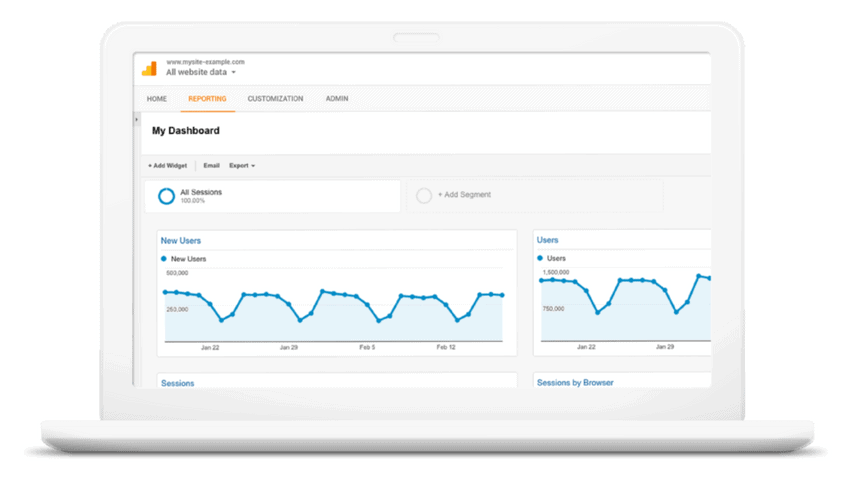
Track Changes in Your Google Analytics Account
Most businesses have a few people (if not more) that have access to your Google Analytics account. While this is helpful for a variety of ways and allows people to confirm and check data for themselves, it also opens you up to unexpected changes.
If your Google Analytics data seems to be “off” and there’s a sudden drop or spike in traffic, or if there is no data at all, someone may have changed a setting. It probably wasn’t done maliciously, but it can affect your data.
One way to keep this from affecting your data long term is by starting a Google spreadsheet for all configuration changes. As Google recommends on their Google Analytics Solutions blog, tracking changes can help minimize confusion. Each time someone changes a setting they make a note of it, and everyone will have an up to date record.
This timeline can help track down which action may have resulted in your data change. You won’t need to pour through every page of settings looking for the change. Instead, you’re directed to what could have interrupted your tracking.
Check Referral Spam for Inflated Page Views
Unfortunately, referral spam plagues many websites, and can create an ineffective picture of your website’s traffic. When making decisions based off your Google Analytics data, it’s important that it’s accurate.
Kissmetrics reports that for lower traffic websites, referral spam could overrepresent traffic by nearly 60%. That means the numbers you’re reporting to your stakeholders could be significantly different then your actual analytics, which certainly isn’t ideal.
The first step is to find the referral spam. This is done by heading to the Acquisition section in your dashboard, then All Traffic, then Source/Medium.
At times you can tell the referral spam simply by looking at the URL. Other times, though, it may be trickier. But not impossible. Typically (though not in every instance), the % of New Sessions, Bounce Rate, and Pages/Session will be 100%, 100%, and 1.00.
If there are enough of these visitors, your Google Analytics results will be inflated. But here’s the good news. It’s possible to place filters to remove these results, so that you only see relevant, helpful data.
Your websites analytics can get complicated, because it’s more than adding the tracking code to your website and hoping for the best. Quality website analytics comes from spending time searching for spam, legitimate visitors, and knowing how to interpret the data.
Are you ready to rid your website of referral spam and make Google Analytics work for you? Give us a call at 800-692-4037.


